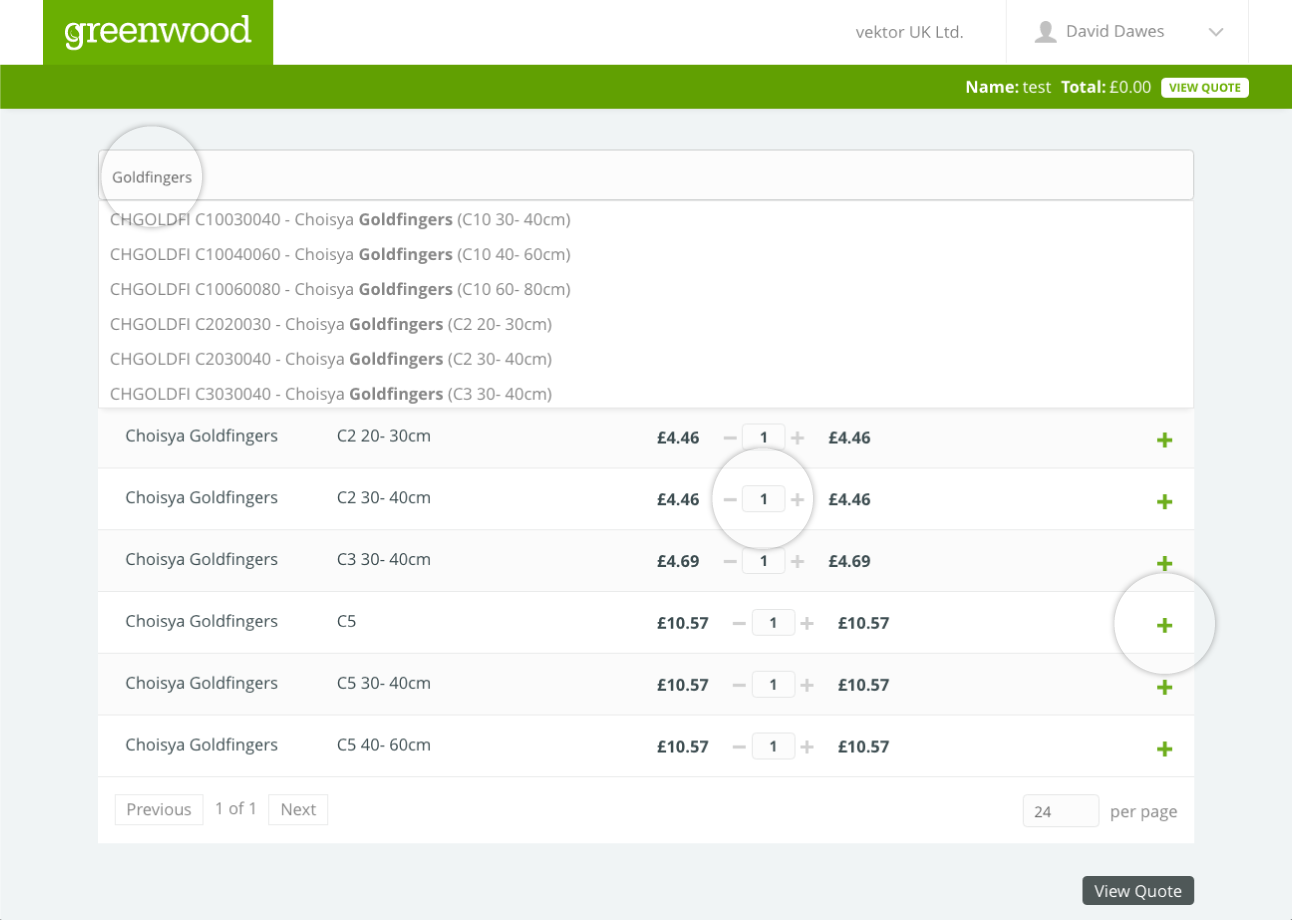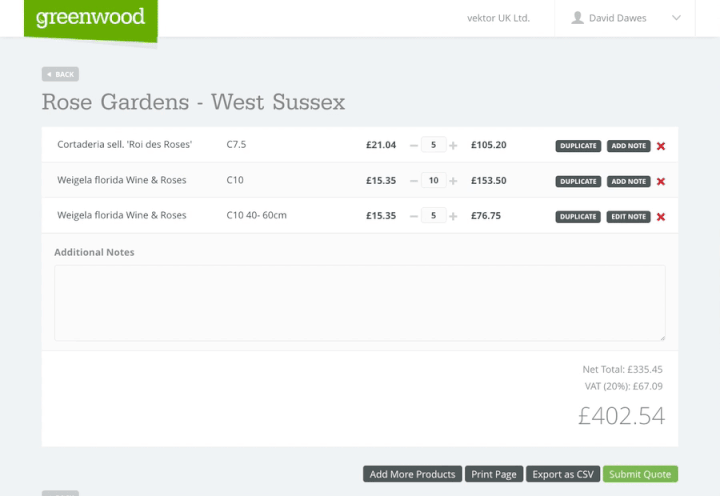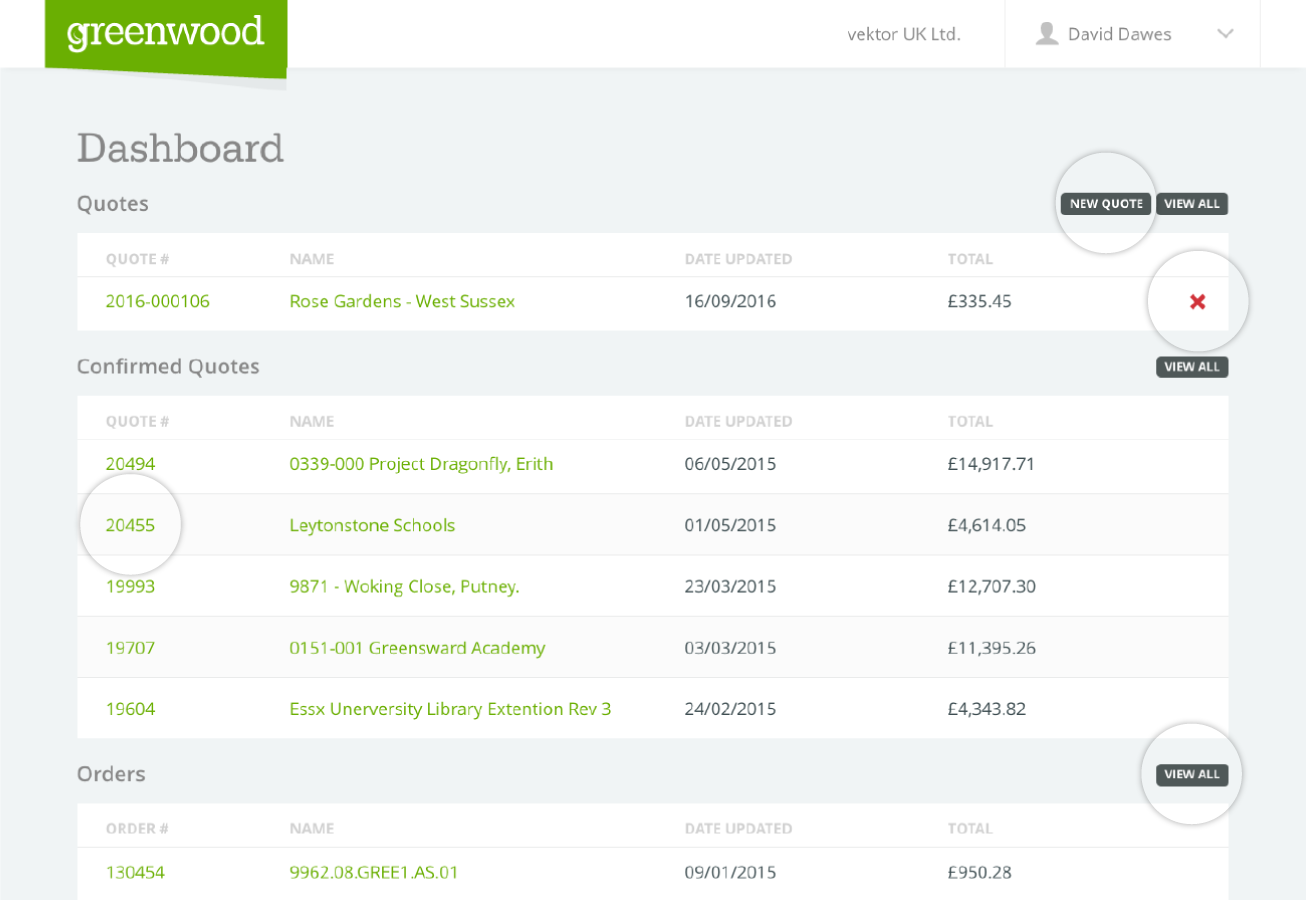Tender Tool Release
We’ve just launched our mobile & tablet ready Tender Tool application. The Tender Tool makes the lengthy tendering process a breeze for on and off site quotations.
You can now browse & filter plants, create quotes for order, and view invoices all in the palm of your hand. Learn how the Tender Tool works below and try our demo.
Create Quotes
Create accurate quotes for large planting schemes while you’re out on site with the Tender Tool. Receive instant, live prices to save you time and effort.
Browse & Filter Plants
Easily search our huge catalogue of over 40,000 plants from Greenwood nurseries, filter by Latin name, match code and size to find what you’re looking for quickly.
Edit & Refine Quotes
If you need to check with your team or get rained off site, come back to your quotes at any time to edit and refine your order.
Add Order Notes
Create notes against individual items in your quote. For example, tagging bed allocations against line items, to help individual call-off later on.
Submit Quotes for Order
As soon as you submit your quote, it arrives into our back office system for processing. Our G Team receive notification and start actioning your order immediately.
View Orders and Invoices
Your order history and invoices are recorded securely in your account for future reference.